The Actions Report tracks actions such as when filings are locked, unlocked, amended, and e-filed. Each listed action includes the related jurisdiction and return, which user performed the action, and a time and date stamp.
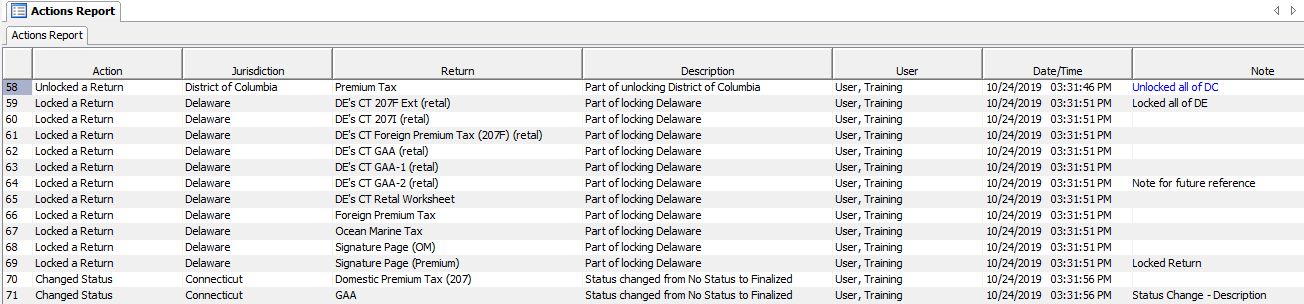
The Actions Report tracks and records:
A Note column has been added to the Actions Report, allowing you to enter details such as why state returns were amended, original tax liability, underpayment/overpayment, why a return was unlocked, and what occurred for a specific filing, etc. To save the note, click out of the cell so that the blue text turns black. You may close the report and the note will be saved. !NEW
Tip: Using filters on this report can assist in narrowing down the specific actions you would like to view. See Sorting and Filtering Reports for more information.
Our website address: www.tritechsoft.com
Our mailing address: 1205 S. Greenville Ave, Allen, TX 75002.
Questions? You can reach us at 1-800-380-6407
Or contact Support here.
©1995-2019 TriTech Software Development Corp. ©2006-2019 TriTech Services Inc. All rights reserved. Premium Pro® is a registered trademark.