The calculation process in Enterprise is automatic. Once the user enters data into a field and advances to the next field, the return or schedule will calculate using the updated value. To retain the data you entered on a return, you must click on the Save button or press Ctrl + S. For changes to a schedule under the Company Information area (i.e., State Business Page, Gross Schedule, Rate Schedule, etc.), you will need to save these changes in order for the calculations on the actual returns to be updated accordingly using the new values.
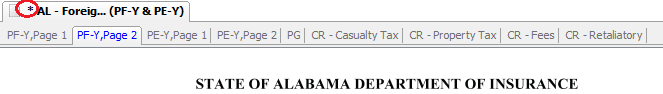
If you begin making changes to a field and decide you do not want to save them, you may click the Escape key on your keyboard to discard all changes made to the field and revert it back to its original value.
Any changes to a return or schedule will be denoted with an asterisk on the name tab. The asterisk will be displayed until changes are saved. You can also generate a calculation for all active filings by selecting Calculate Active Jurisdictions from the Actions Menu.
Our website address: www.tritechsoft.com
Our mailing address: 1205 S. Greenville Ave, Allen, TX 75002.
Questions? You can reach us at 1-800-380-6407
Or contact Support here.
©1995-2019 TriTech Software Development Corp. ©2006-2019 TriTech Services Inc. All rights reserved. Premium Pro® is a registered trademark.