To display due date reminders in Calendar, go to Display on the Calendar menu bar and then select Switch to Reminder Mode. By default, the next 7 days will be highlighted in pink on both the calendar and the date list at the bottom of the screen.
If you wish to set the reminders for a different time span, use the up and down arrows next to “Display [number of] days reminder” to adjust the reminder span.
If nothing is due within the period you have selected, then nothing will appear in the date list. The dates are highlighted in relation to their immediacy. The darker the color, the sooner the due date. The lighter the color, the more time you have.
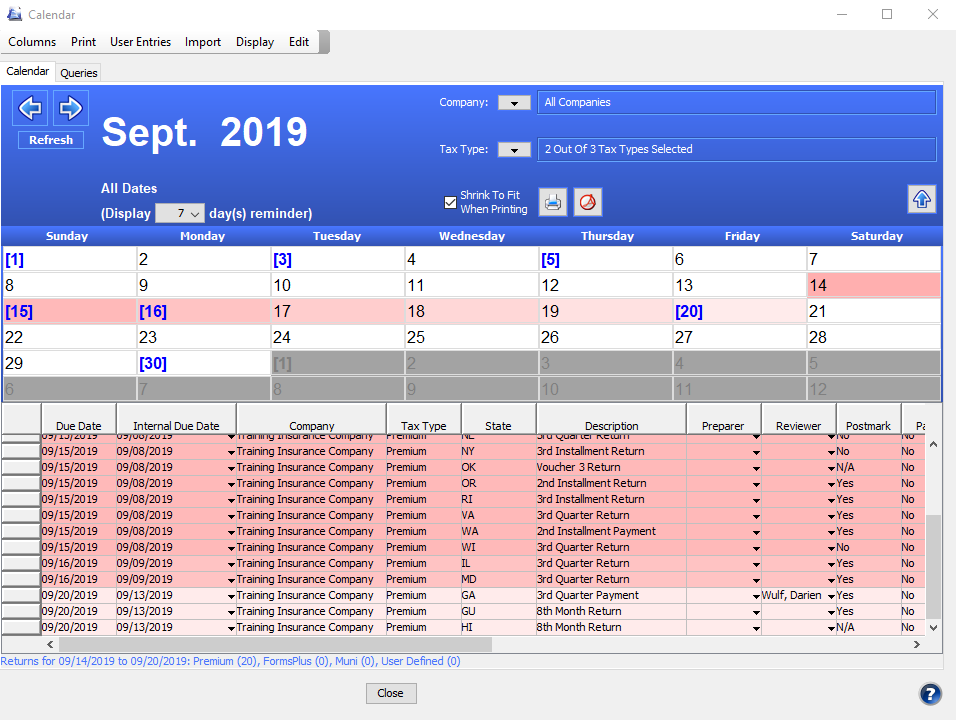
You may choose to display the Calendar entries by the Due Date, or by the Internal Due Date that was set for each entry. Go to Display on the Calendar menu bar and then select Display By Due Date or Display By Internal Due Date.
If you only wish to see the items that are assigned to you, you may select Show Only Dates Assigned to Me.
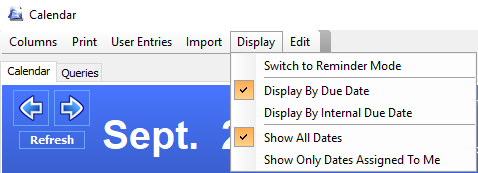
To remove the Reminder display, go to Reminders and select Switch to Day Mode.
Each user also has the option to view Calendar automatically when they log into Enterprise. When this option is selected, the due date reminders will also automatically be displayed. To select this option, go to the Enterprise Tools Menu and then select Options. Under the User Options tab, click on the checkbox next to ‘Open Calendar Reminders on starting.’ The next time you log into Enterprise, Calendar will automatically display. Tools>Options>User Options tab
To select this option:
Our website address: www.tritechsoft.com
Our mailing address: 1205 S. Greenville Ave, Allen, TX 75002.
Questions? You can reach us at 1-800-380-6407
Or contact Support here.
©1995-2019 TriTech Software Development Corp. ©2006-2019 TriTech Services Inc. All rights reserved. Premium Pro® is a registered trademark.