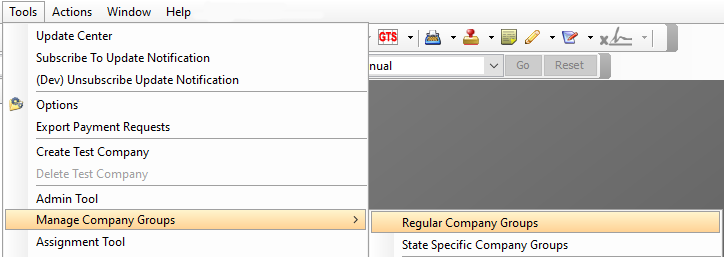
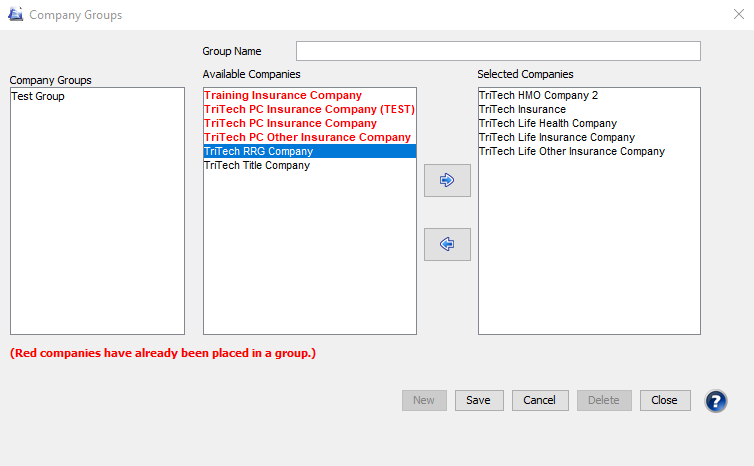
Administrators may group certain companies together, which allows users to select the group in lieu of one or all companies when creating Custom Audits, Attachments, Payment Request Export options, and Preparer Notes. This is useful when you have certain items that are specific to more than one of your companies, but don’t apply to all of your companies.
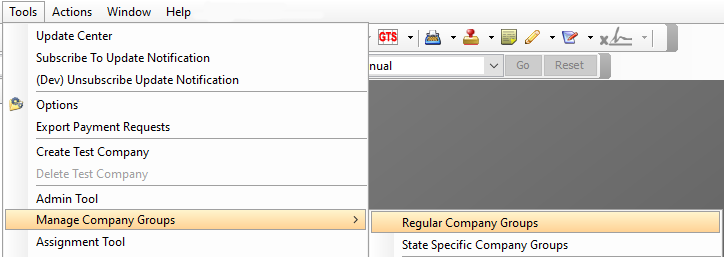
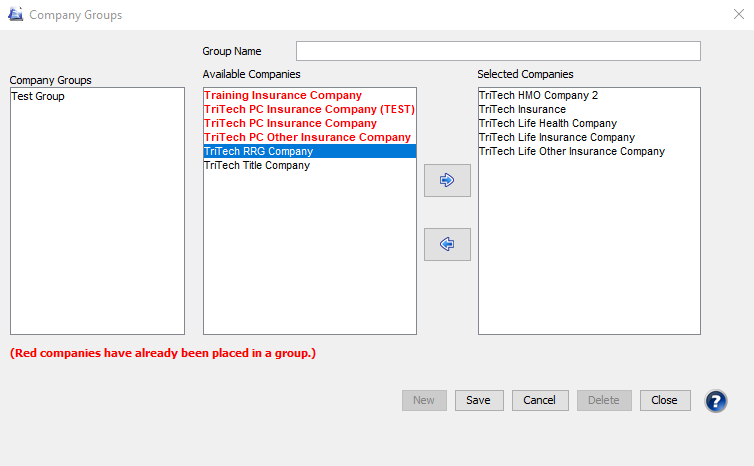
Look for the company group option in Custom Audits, Attachments, Payment Request Export options, and Preparer Notes.
State specific groups for Illinois or Kansas may also be created. This feature is useful when you have repeated data that is the same across several companies. You may enter the data in one place, then share that information to the other companies.
For instance, on the KS Salary Credit (Schedule B / Page 6), the top line is the current company's data. Each successive row is data for another company. Create a state specific company group for Kansas composed of your companies that file a Kansas return. You will designate one of those companies as the "primary" company. Open the primary company to the KS Salary Credit Schedule and enter the data for all of the companies in your Kansas group. Then when you open the schedule for another company within your group, the information will already be entered.
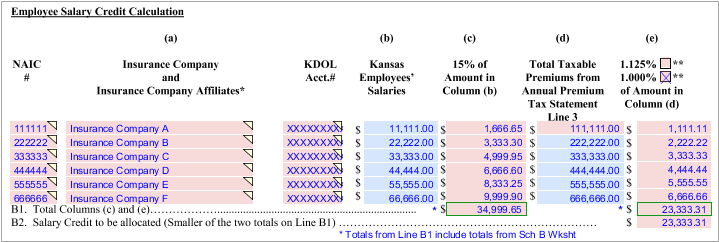
Our website address: www.tritechsoft.com
Our mailing address: 1205 S. Greenville Ave, Allen, TX 75002.
Questions? You can reach us at 1-800-380-6407
Or contact Support here.
©1995-2019 TriTech Software Development Corp. ©2006-2019 TriTech Services Inc. All rights reserved. Premium Pro® is a registered trademark.