You may copy the values of multiple fields on a return, which allows you to then paste that information into any document or spreadsheet. If the fields are arranged in a grid-like fashion, this structure will be preserved. Otherwise, the data will be copied as a single column.
To copy multiple fields on a return, click your mouse on the screen and hold, then drag the cursor to select the desired fields. The fields will be highlighted in gray. You can then cut, copy, and paste from the Edit toolbar. You can also choose Select All from the Edit toolbar to select all of the fields on a return.
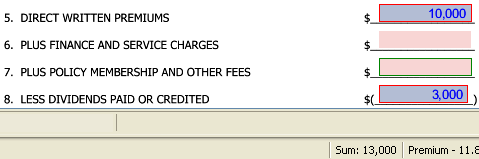
Tip: If you hold the Shift key and select multiple fields on a return, the sum of the selected fields will appear in the status bar in the lower portion of the screen.
Our website address: www.tritechsoft.com
Our mailing address: 1205 S. Greenville Ave, Allen, TX 75002.
Questions? You can reach us at 1-800-380-6407
Or contact Support here.
©1995-2019 TriTech Software Development Corp. ©2006-2019 TriTech Services Inc. All rights reserved. Premium Pro® is a registered trademark.