Specific state form and regulation changes are communicated to users through the Premium Pro Enterprise Release Notes. Clicking on the traffic light icon located on the far right side of the screen, will display detailed changes, notes, and important information pertaining to that state.
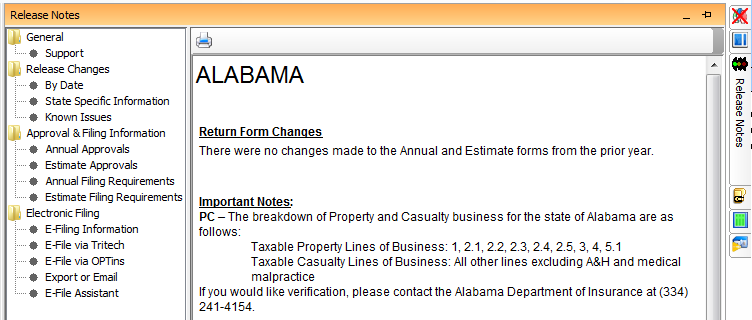
The color of the traffic light icon signifies the degree of changes for a given state. Red indicates extensive changes and revisions, yellow represents moderate changes, and green indicates little or no change in the actual state return. This icon is also linked to the Release Notes section of the Help File system so that the software will display any specific corrections and important notes that pertain to the state as well.
Our website address: www.tritechsoft.com
Our mailing address: 1205 S. Greenville Ave, Allen, TX 75002.
Questions? You can reach us at 1-800-380-6407
Or contact Support here.
©1995-2019 TriTech Software Development Corp. ©2006-2019 TriTech Services Inc. All rights reserved. Premium Pro® is a registered trademark.