Premium Pro Help
Louisiana
The due date and a description of the license tax calculation can be
found in the Louisiana Revised Statutes. Some municipalities may indicate
a due date that is different from that mentioned in the statute. Required
data for the input schedule is taxable premiums as prescribed by LRS 22-833.
The tax schedule for selected municipalities may differ from the maximum
tax schedule stated in the statute. The statute prescribes different schedules
for Life/Accident Insurance premiums and Other Insurance premiums.
Taxes for a number of municipalities are collected by Louisiana Municipal
Advisory and Technical Services (LaMATS) as prescribed by LRS 22:834.
A separate return is generated for these cities. Only one payment is required
when filing this return.
Louisiana Company Options
The Company Options tab includes these options:
- Use tax schedule rate from LRS 22:833 when calculating all municipalities.
Select this option to calculate the tax for all municipalities using
the schedule prescribed by state statute.
- Allocate Variance from Form 1076 Page 4 Line C
- Allocate to positive premiums only. Select this option
to allocate the Form 1076 variance over municipalities with positive
premiums only.
- Allocate to positive and negative premiums. Select this
option to allocate the Form 1076 variance over all municipalities.
- One - Sixth investments are in Louisiana will reduce the tax
payable to 1/3 of the regular tax. This option should be checked
if 1/6 of the total admitted assets of the payer are invested and
maintained in qualifying Louisiana investments (LRS 22:832(B)). A
message will print on the return indicating that 1/3 of the standard
tax is paid.
- Plate Glass or Steam boiler Inspection Insurers. Plate glass
and steam boiler inspection insurers should select this option. Selecting
this option generates a tax 1/3 of the standard tax. A message will
print on the return indicating that 1/3 of the tax is paid.
- Use Life Code rates when a PC or Risk Company has A&H premiums.
When selected, the rate schedule used to generate a tax for a PC or
Risk company will be the rate schedule used for a life company. For
example, The PC code tax schedule for Abita Springs is X, but if the
option is select, the Life code tax schedule of A will be used instead.
Steps to Change
LA Municipal Company Options
- Load the Louisiana Municipal
Module.
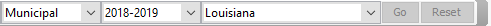
- Go to the Tools Menu and select
Options.
- Select the Company Options
tab and then check the options you would like to enable and then click
Apply.
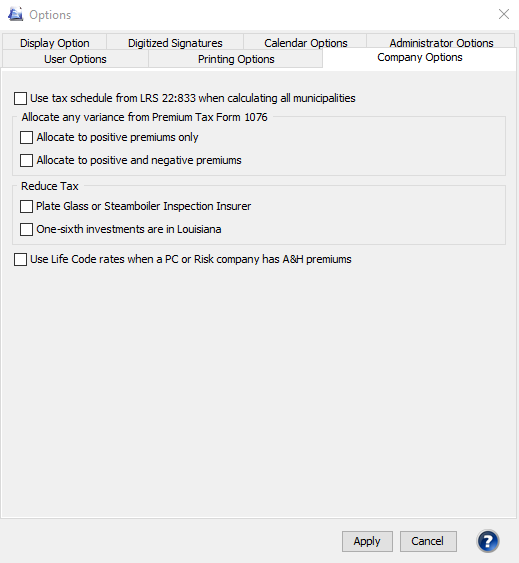
Our website
address: www.tritechsoft.com
Our mailing
address: 1205 S. Greenville Ave, Allen, TX 75002.
Questions?
You can reach us at 1-800-380-6407
Or
contact Support
here.
©1995-2019
TriTech Software Development Corp. ©2006-2019 TriTech Services Inc. All
rights reserved. Premium Pro® is a registered trademark.