Append Text Files
Use this function to append multiple text files together. This
can be used on any text files including Source ASCII files (which
can be appended together before processing) and files exported by Allocator.
To append multiple files:
- Select Tools from the main menu and choose Append Text Files.
- Select “Create a new file to append to” if you want to append multiple
files to a new file. Select “Append to existing file” if you
want to append multiple files to a pre-existing file.
- Click the Browse button to locate and select an ASCII source file.
- Select one or more ASCII files to append to the first file.
- Click the Append button.
You may now process premiums using the ASCII file from step 2.
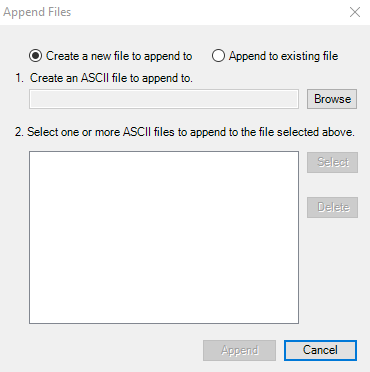
For more appending options, see the Appending
Files help topic.