In Municipal, the Login Schedule provides a place for you to enter your company's usernames and passwords for IL (Chicago, IL Municipal League), LA (LaMATS) and SC. By default, this schedule is only accessible to admin users. However, you can set the option to edit the Login Schedule through the Roles Wizard. The passwords are encrypted and are not displayed in plain text.
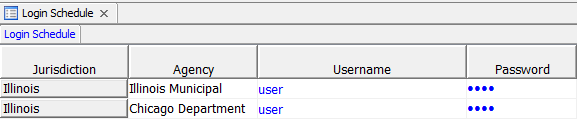
For the ability to see the passwords, you may go to Tools>Options>Administrator Options and check the option that says ‘Enable show password option for users with Edit Login Schedule Permission.’ Users will then be able to right click on the header column of the Login Schedule and choose Show Passwords in Plain Text if they have the appropriate rights.
Our website address: www.tritechsoft.com
Our mailing address: 1205 S. Greenville Ave, Allen, TX 75002.
Questions? You can reach us at 1-800-380-6407
Or contact Support here.
©1995-2019 TriTech Software Development Corp. ©2006-2019 TriTech Services Inc. All rights reserved. Premium Pro® is a registered trademark.