Premium Pro Help
Users may amend any filing within the software and maintain an electronic version of all previous submissions. When a user opts to amend a return, Premium Pro Enterprise will create a PDF of the selected filing and list it the Previously Filed folder in the Attachment Frame. Any supporting documentation selected in the Printing Options will also be included in the original filing PDF that is created.
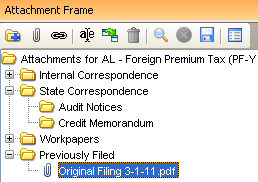
The user may then modify the current return in the active window. A new check request is generated with the amended filing. After the return is amended, a green checkbox will appear next to the form in the active form tree.
- Highlight the desired return in the Active list.
- From the Actions Menu, select “Amend Return” or right click on the return and select Amend.
- Click Yes to proceed.
- A pop-up message will appear to notify you that the process was successful.
Our website address: www.tritechsoft.com
Our mailing address: 1205 S. Greenville Ave, Allen, TX 75002.
Questions? You can reach us at 1-800-380-6407
Or contact WebSupport here.
©1995-2015 TriTech Software Development Corp. ©2006-2015 TriTech Services Inc. All rights reserved. Premium Pro® is a registered trademark.