Premium Pro Help
Diagnostic Tool
The Premium Pro Diagnostic Tool provides important information to assist you in pinpointing problems encountered with the software. The diagnostic tool is specifically designed so that TriTech Technical support can provide you better service.
Steps to run a Diagnostic:
Select the Tools Menu and click Run Diagnostic Tool.
The diagnostic tests seven key areas of the software. Each area is assigned a Passed or Failed result. Click on any item to see the details of each test. Parts of the test that passed are marked with a green check mark. Parts of the test that failed are marked with a red X.
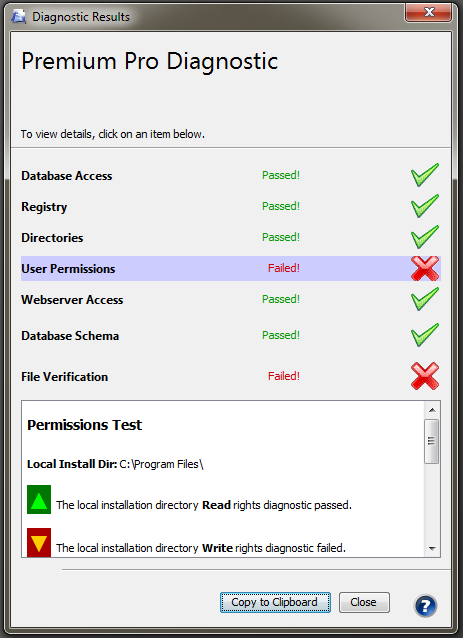
If needed, you can copy the diagnostic results and send them to TriTech Technical support so that the error can be addressed. Click on an item and then click the Copy to Clipboard button. You may then paste that information into a text document and send it to support.
Once you are finished viewing the diagnostic results, click Close.
Our website address: www.tritechsoft.com
Our mailing address: 1205 S. Greenville Ave, Allen, TX 75002.
Questions? You can reach us at 1-800-380-6407
Or contact WebSupport here.
©1995-2015 TriTech Software Development Corp. ©2006-2015 TriTech Services Inc. All rights reserved. Premium Pro® is a registered trademark.