FormsPlus Help
Annual Schedules
You may view read-only versions of the Premium Tax Annual Schedules from the FormsPlus module. Expand the Annual Schedules node in the Active Tree and open the schedule you wish to view. If you wish to make a change to any of the schedules listed under the Annual Schedules node (e.g., General Information), you may right click on the yellow read-only bar and choose switch to the annual module in order to access the original schedule. Remember, any changes made to these schedules in annual module will affect all returns, both annual and estimate, that have not been locked.
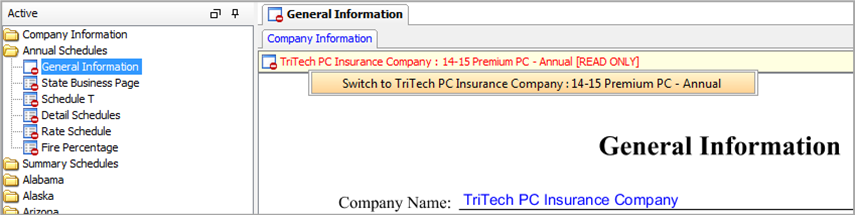
Our website address: www.tritechsoft.com
Our mailing address: 1205 S. Greenville Ave, Allen, TX 75002.
Questions? You can reach us at 1-800-380-6407
Or contact WebSupport here.
©1995-2015 TriTech Software Development Corp. ©2006-2015 TriTech Services Inc. All rights reserved. Premium Pro® is a registered trademark.