FormsPlus Help
Filing Info Schedule
The Filing Info Schedule contains information for each form in the software, including due date, mailing and physical address, EFT payment and postmark availability, payee name, contact name, contact telephone number, contact email address link, and a web link directly to the location of the form on the internet. Address labels can be printed from this schedule for all forms, regardless of whether the form has a check request. If the form has a mailing address and a hand-delivery address, the preferred address type can be selected with the dropdown box on the Address Option column, which will in turn change the address on the check request.
The Address Option you choose from the dropdown will rollover to the next year. !NEW for 2016-17
There is a Display Cents column in the FormsPlus Filing Info Schedule. Checking this option will display numbers on the form in cents, rather than in whole dollars on a form by form basis.
The Print "NONE" column allows you choose to print a watermark stating NONE on each page of the specified form. This option was previously found on the Jurisdiction Options tab in FormsPlus, which has been removed. !NEW for 2016-17
The vendor number on last year’s check request will roll to this schedule. Entering the vendor number on this schedule, instead of the check request schedule, will ensure that the vendor number will rollover from year to year.
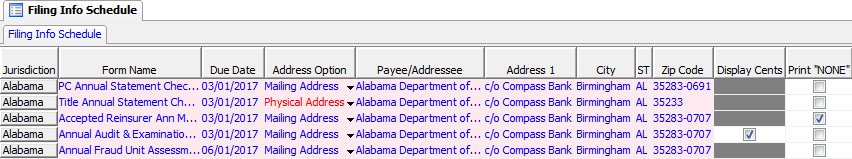
Our website address: www.tritechsoft.com
Our mailing address: 1205 S. Greenville Ave, Allen, TX 75002.
Questions? You can reach us at 1-800-380-6407
Or contact WebSupport here.
©1995-2015 TriTech Software Development Corp. ©2006-2015 TriTech Services Inc. All rights reserved. Premium Pro® is a registered trademark.