Premium Pro Installation
The installation guides for Enterprise can be found on our website at http://ppo.tritechsoft.com/p2eereg/. These guides will walk you through the necessary steps to install and properly configure Premium Pro Enterprise.
Premium Pro offers a choice of two installation types: local and network installations.
If only one user will be accessing the software, you may install the application locally on any machine. The local installation includes all the necessary files required to run and access Premium Pro Enterprise. The data will be stored in a Cloudscape 10.1 database.

If multiple users will be accessing the software and sharing the data, you will need to perform a network and workstation installation. This type of set up will place the program files on a network server that will then connect to a network database.
When installing to a network, it is assumed that the network SQL database has already been installed on a server. The initial installation may be performed from the primary user's machine. Once the installation is complete, the user will run the application to configure the database connection for all users. Once the database connection has been established, the other client machines will create a shortcut on their computer to the program files on the network server.
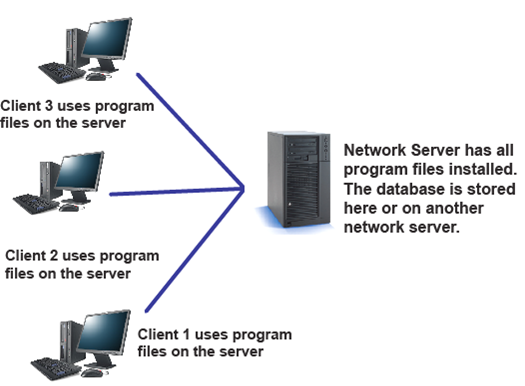
The first time a new user launches the application, a user set up wizard will appear. The user will be prompted to select a local directory. This is where the application will store required files and user specific preferences for Premium Pro Enterprise. The user will then confirm that this is a workstation installation.
Please note that every user must have read and write access to the directory on the network server where the program files are located if they will be applying the updates to the software. In addition, all users must have permissions to their HKEY_CURRENT_USER registry.
Our website address: www.tritechsoft.com
Our mailing address: 1205 S. Greenville Ave, Allen, TX 75002.
Questions? You can reach us at 1-800-380-6407
Or contact WebSupport here.
©1995-2015 TriTech Software Development Corp. ©2006-2015 TriTech Services Inc. All rights reserved. Premium Pro® is a registered trademark.