Premium Pro Help
Override Report
The first item listed under the Report Menu is the Override Report. This report will display a detailed listing of any overridden fields on the state returns. The entry consists of the state name, form description, page description, calculated value, override value, user ID, and the date and time of when the override was made. A notes column is also available that will allow you to include an explanation for the overridden value. Report>Override Report
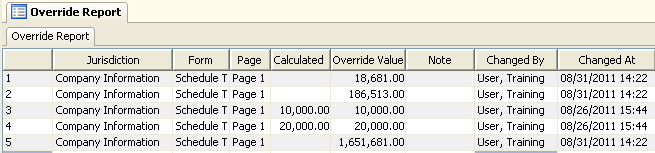
This is an effective way to review and track any changes that you made on the returns. With the Override Report, double clicking on an entry will not only display the designated page of the return, but it will also highlight the specified field where the override was made.
For information on Sorting and Filtering, please see the corresponding help topic.
Our website address: www.tritechsoft.com
Our mailing address: 1205 S. Greenville Ave, Allen, TX 75002.
Questions? You can reach us at 1-800-380-6407
Or contact WebSupport here.
©1995-2015 TriTech Software Development Corp. ©2006-2015 TriTech Services Inc. All rights reserved. Premium Pro® is a registered trademark.