Premium Pro Help
Prepayment Schedule
This schedule allows you to review or enter the prepayments you made throughout the year.
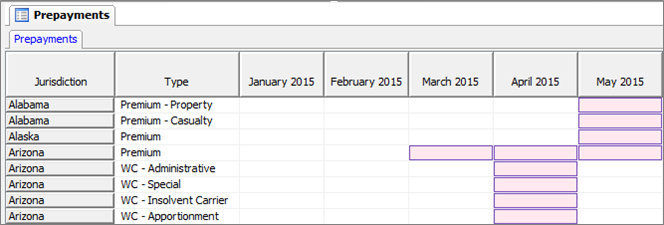
If you are a first time user, you can simply enter your prepayments on this schedule for all states. If you used Enterprise last year, you can review the amounts that carried over from the previous year. The amounts entered here will flow into the appropriate lines on the state returns. The pink fields for each state designate the month in which an estimated payment or return was potentially due.
Right click on any pink field with a blue outline to load a read-only copy of the actual estimate return associated with that amount from the prior year.
There is a Total column that sums the prepayment amounts in the preceding columns. The Total Credit column lists any prior year overpayment that was not refunded.
The Total Prepay & Credit column sums the Total Prepay & Total Credit columns.
Our website address: www.tritechsoft.com
Our mailing address: 1205 S. Greenville Ave, Allen, TX 75002.
Questions? You can reach us at 1-800-380-6407
Or contact WebSupport here.
©1995-2015 TriTech Software Development Corp. ©2006-2015 TriTech Services Inc. All rights reserved. Premium Pro® is a registered trademark.