Return Audits
Premium Pro provides easy ways to view important items that may need to be addressed before processing and completing a return. Return audits are available via the Audit Frame, which you access and view just as you do the Attachment Frame and Return Instructions. Pop-up audits also alert you to such items upon opening a return. For an overview of your return audits, you may view the Audit Report.
The Audit Frame provides an easy way to view important items that may need to be addressed before processing and completing a return. Return audits are now available via the Audit Frame. Audits alert you to items that need to be looked at prior to filing a return.
The Audit Frame lists all audits for the jurisdiction of the return you are viewing, grouped by return. In addition to the audit description, there are editable columns for the status of each audit (Open, Resolved, or NA) and the severity of each audit (High, Medium, Low, or Informational).
Expanding an audit will provide you with additional audit details including the page of the item in question, the category, notes, and columns to track who the audit was changed by and what time the audit was changed at. You may enter your own notes in the note field by double clicking on it.
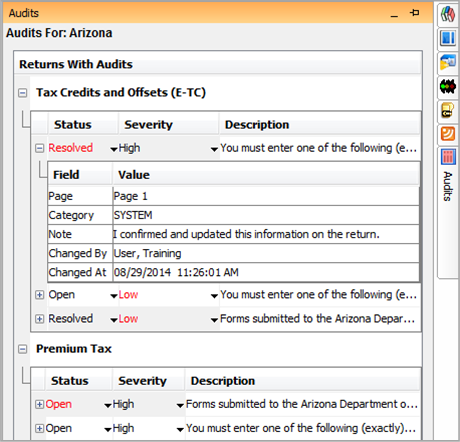
A red square icon indicates that the audit issue has not been resolved according Premium Pro, and a green square indicates that the audit issue has been fixed according to the software. However, since users can modify this information, a red icon may be marked as resolved.
If an open audit is set to high severity, it will pop up upon opening the associated return unless you have the option selected to ignore pop up audits. The audits icon is colored coded based on the status and severity of each audit.
- Red - Open audits are high or medium severity.
- Yellow - Open audits are low or informational.
- Green - No audits exist or all audits are either marked as resolved or N/A

You may enhance your internal processes by adding custom audits to your returns to make sure no details are forgotten. You can add the audit to a return for one company, or add the audit to a specific return for all companies at the same time.
- To create a custom audit, you may select Add Custom Audit by:
- right clicking on the return name in the tree
- right clicking on the page of an open return
- right clicking on the return in the audit frame (if a return already has existing audits).
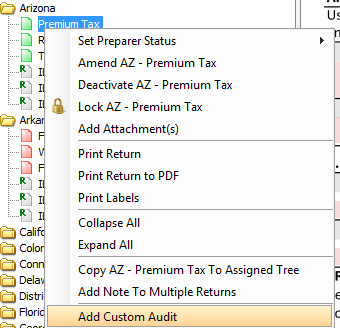
- You may create or delete your own categories by clicking on the green plus or minus buttons, designate the severity from the dropdown, and enter in the description of your audit.
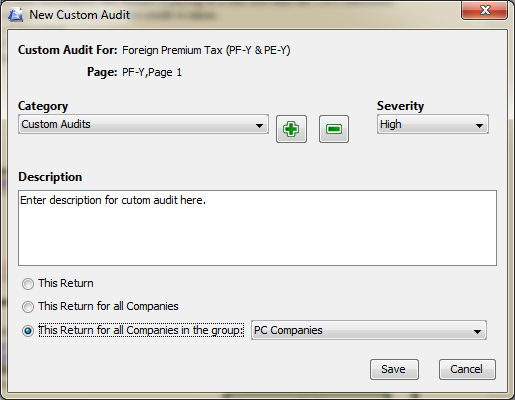
- You may add the audit to the return for the current company only by selecting This Return, or you may add the audit to the return for all of your companies by selecting This Return for all Companies. You may also select a group to add the audit to the return for all companies within a specific group.
- Select Save to create your audit.
Your new audit will show up in the Audit Frame and in the Audit Report. To delete the audit, go to the Audit Report or Audit Frame, right click on the audit, and select Delete Custom Audit. If you applied the audit to multiple companies, then the audit will only be deleted for the current company. The audit will remain attached to the returns for the other applicable companies.
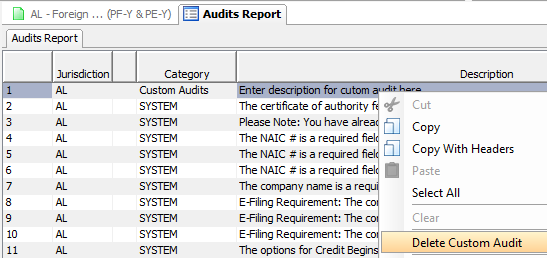
As with automatic audits, an Open custom audit or an audit with a severity of High will be included in the pop up audits upon opening a return. Each user is responsible for monitoring the audit and changing the status and severity accordingly. By default, Admin Users and Regular Users have permissions to create and delete custom audits. The Admin User may use the Roles Wizard to create a user role and grant or deny audit permissions in the Jurisdiction Permissions. Tools>Roles Wizard
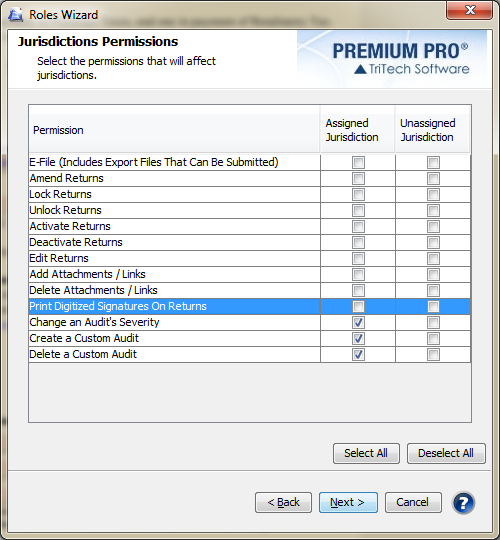
Our website address: www.tritechsoft.com
Our mailing address: 1205 S. Greenville Ave, Allen, TX 75002.
Questions? You can reach us at 1-800-380-6407
Or contact WebSupport here.
©1995-2015 TriTech Software Development Corp. ©2006-2015 TriTech Services Inc. All rights reserved. Premium Pro® is a registered trademark.