The Filing Info Schedule contains the due date, payee, and address information for all jurisdictions. In addition, the schedule also indicates whether or not a USPS postmark is accepted as timely filing for a particular return and whether a return is to be paid via EFT, as well as the EFT threshold information. The state contact information (name, phone, email, and web address) is also included.
You may change the address to which a return will be sent by selecting between the available addresses in the address option column. The company’s mailing address will be selected by default and the Address Option you choose from the dropdown will rollover to the next year. The address selected on this schedule will determine the Payee Address that will be used on the Filing Information Form, Payment Request, and labels for that particular return. If you set the Address Option to an email address, you may send an email to the appropriate recipient by right clicking on the Address 1 field and choosing Mail To.
When you make changes to the Filing Info Schedule, you have the option to Save to the current company only, or if you go to File > Save All Changes to All Companies, the changes you made will be applied to all of your companies in Enterprise.
Similarly, you may choose to Save All Changes to company groups as well. Choosing this option will allow you to select one or more company groups and the changes you made will be applied to all selected group. This save option is available in the Filing Info Schedule in Premium Tax and FormsPlus, and in the Address Schedule and Rate & Fee Schedule in Municipal Tax (with the exception of Kentucky.
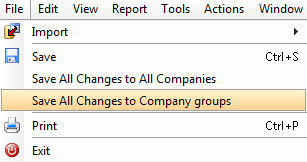
The Vendor Number column allows you to specify a unique vendor number for each payee. This information will flow to the Payment Request forms and schedules. It will also rollover from year to year. You may also right click on the contact email and select Mail To in order to generate an email message to that email address. Right click on the web address and select Go To in order to browse to that web page.
When the information in a field is changed from the default, the text will appear in red. You may right click on the field and choose Clear to revert to the default text.
Our website address: www.tritechsoft.com
Our mailing address: 1205 S. Greenville Ave, Allen, TX 75002.
Questions? You can reach us at 1-800-380-6407
Or contact Support here.
©1995-2019 TriTech Software Development Corp. ©2006-2019 TriTech Services Inc. All rights reserved. Premium Pro® is a registered trademark.